Voice India Features
Make a Different : First Impression Is Last Impression-

Quick Dial
-

Voice Recorder
-

Voice Broadcaster
-

Sms Broadcaster
-
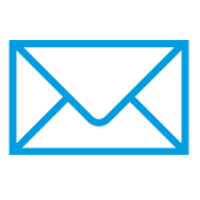
Smart Sms Service
-

Missed Call Service
-

Auto incoming service
-
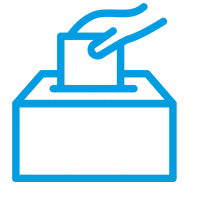
Opinion Poll Service
-
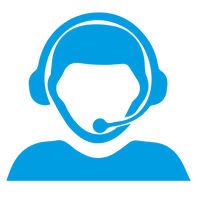
Customer Care
-

Verification Service
-
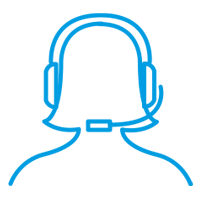
Smart Receptionist
-
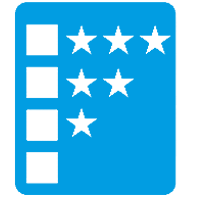
Rating System Service
-
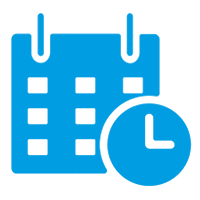
Scheduler
-

Security Safety System
-
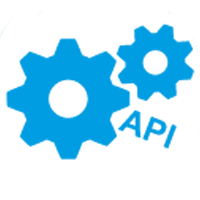
Universal Api
-

Contact Book
-
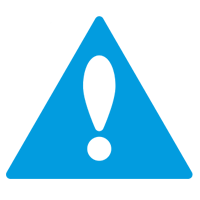
Black List
-
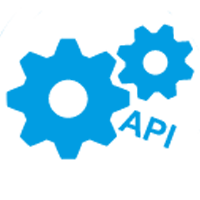
Sms Online Api
-

Online Login Account
-

Software Tutorials







